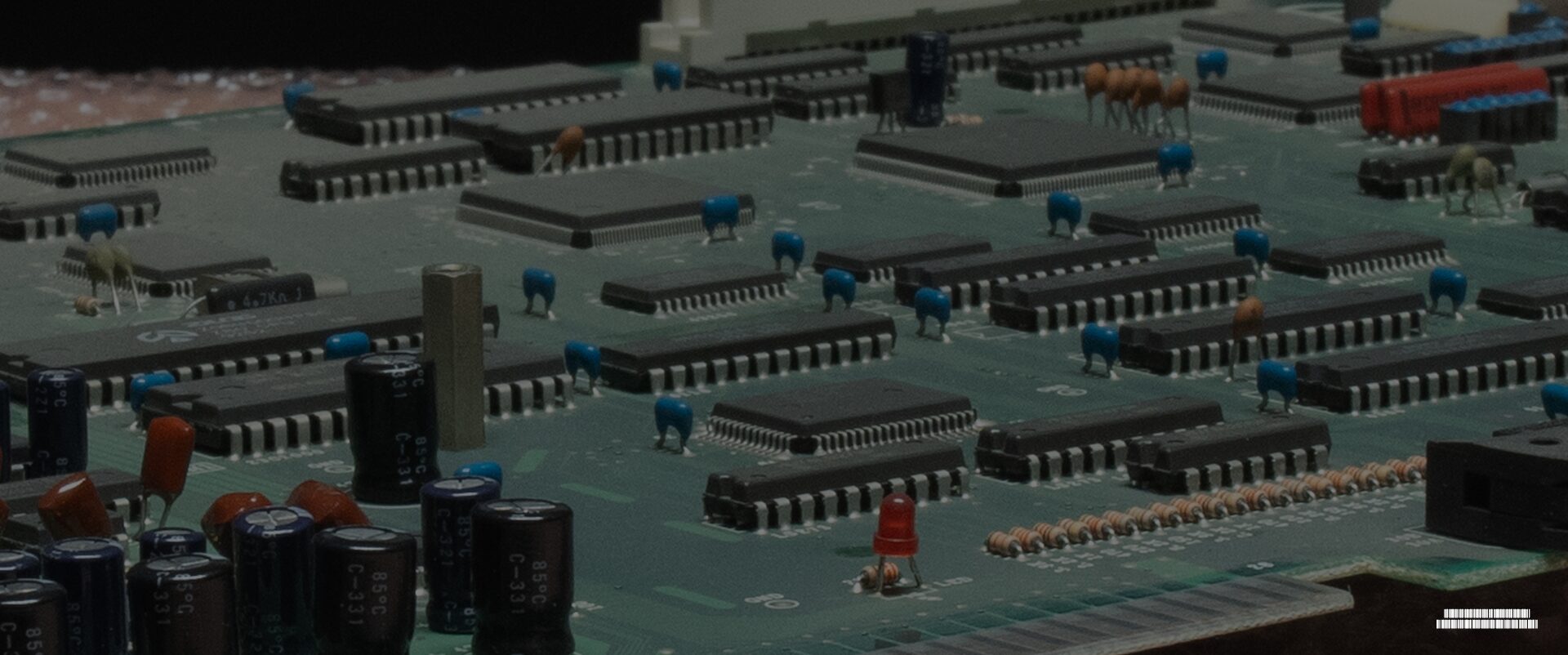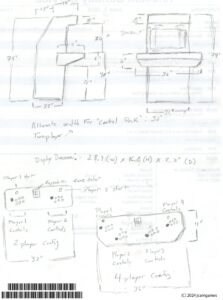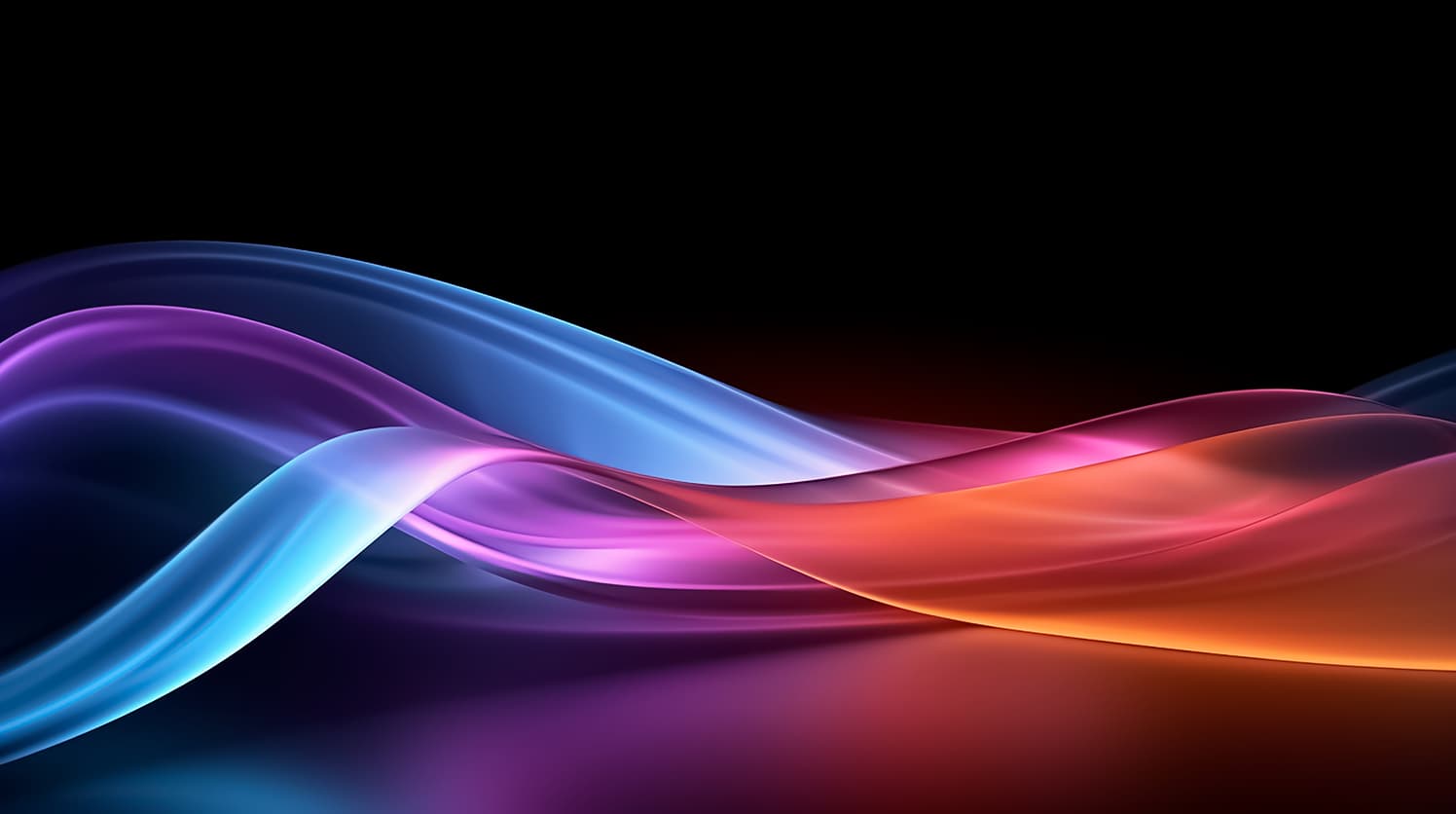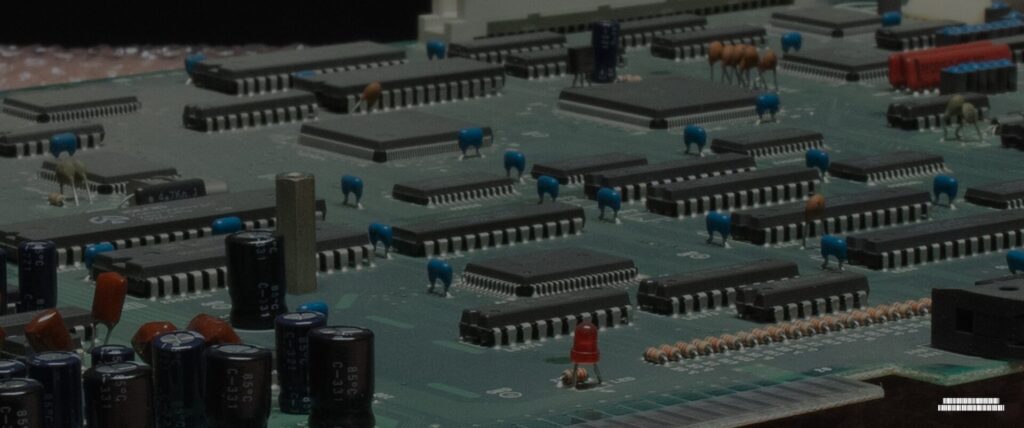When building an arcade machine design is very important. I’ve spent hours researching and learning more about how arcade cabinets are built. The website Arcade Controls has tons of useful information as well as a huge forum that covers pretty much everything. I started using them as part of my research and I’ve found the site to be extremely helpful. Slagcoin is a wealth of information regarding arcade control layouts and has been extremely helpful as well.
For my personal machine, I decided to go with a setup that would let me run up to four players for old school four player arcade games. Part of what I don’t like about the aftermarket cabinets is that they’re simply too small to have four players stand next to each other and play. Even some of the two player ones feel too small. At least for me, they don’t feel like a full scale arcade machine.
When I was in middle school and high school I played games like TMNT and The Simpsons, both of which are four player cabinets. I remember four people including myself standing and playing these games and not having to stand literally shoulder to shoulder. Since I plan to build my own cabinet I decided I wanted to make sure that I could create one that lets people play together comfortably.
I started by looking for the dimensions of the four player Konami cabinets as a starting point since Konami developed both TMNT and The Simpsons. Although it seems hard to find an original cabinet to physically measure I did find files on jakobud.com which provides measurements for several machines including the four player Konami machines. The basic measurements for the TMNT machine are 34.125″ deep by 36.875″ wide by 69.875″ high. I decided those measurements are a great starting place due to aftermarket machines being at least 3/4 scale.
Although the height of the machine is basically 70″ for me personally, I feel that it’s going to be a little too short. I am approximately 73″ tall so I think that something taller might be a little easier for me to stand in front of. Additionally since I want to be able to play my old light gun games I also need to make sure that the screen is flat horizontally. This is to ensure that the geometry is square for correct tracking. Most non light gun arcade machines use a screen which is tilted back so that the player looks down; this allows for the cabinet to be a little shorter.
With all this in mind, I started on my own design. I spent some time sketching out what I thought would work best. Below you can see the result.
Since I’m a visual person it helps quite a bit to see how something is built so I also decided to build the design in software. I’ve used Blender for years for 3D modeling and I thought it would be fun to build a virtual version of my arcade cabinet so I could get a general idea of how it would look. This is what I came up with.
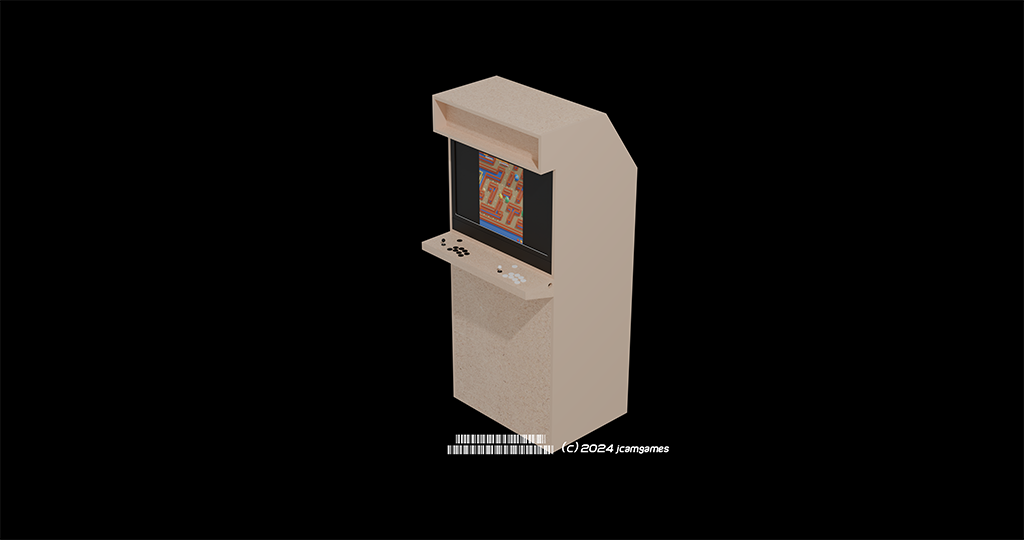
Pac-Man and Pac-Mania (c) Namco and appear here only as an example.
I thought it’d be fun to put an example game on the “screen.” As you can see from the render I also put in the joysticks and buttons for both players.
I did learn a few things from the render and I’m looking to adjust a few things prior to building. You may also notice that this version of the cabinet only has controls for two players. While I do intend on building a four player cabinet I’m working on only two players for the initial build. I’m thinking of setting up the “control deck” to be modular so that it’s possible to swap from two player to four player controls with ease. You may also notice that there’s no provision for the light guns yet either. I’ll be adding that in a later iteration.
-J