As I’ve previously mentioned I have gotten ahold of a four slot NEO GEO MVS. While I have the MVS itself I didn’t have any game cartridges or hardware to do a full test. The hardware consists of a power supply and a way to get Input/Output (I/O) to and from the MVS.
Games
The first part of being able to test my MVS is to get games to test in the system. I thought at least two games would be a good starting point so I could test the ability of the system to switch between games, which is one of the nice thins about having a multi-slot MVS. I did some digging around and found two of my favorite puzzle games up for sale on eBay; Bust-A-Move and Bust-A-Move Again.
Both games were made by the Japanese game and toy company Taito. The first game, Puzzle Bobble (released internationally as Bust a Move) was released in December 1994 on the MVS. The sequel, Bust-A-Move Again, was released in 1995 and was even ported to home consoles. Both games follow the same formula of matching three bubbles which causes them to pop. To complete the level you must remove the all the bubbles from the game board. Interestingly you can combo bubble pops and remove more than just three bubbles.
While both games are very fun, personally I really love Bust-A-Move again because it has a great soundtrack. There’s also more game play options as well. However, both games are immensely fun to play.
Electronics
Now that games are taken care of the next thing to deal with is the actual electronics. While having the MVS and games is great you still have to power everything and do I/O to see and control things. Since I don’t actually have an arcade cabinet at the moment (it’s in the final design stages) I have get everything and set it up.
I decided to start with the power supply since it’s probably the most critical thing to get everything up and running. I spent a lot of time researching to see what the original four slot MVS used for its power supply. Most people seem to agree that a minimum of 150 watts and that the power supply should provide +5 volts at 15 Amps and +12 volts at a minimum of 4.4 amps. So that’s what I decided to at least try and match. A little extra wattage and amps isn’t a bad thing (just don’t get the voltage wrong) so I ended up going with a Arcity Power Supply from Amazon. At 220 watts and plenty of amperage I figured it’d work well.

After this I thought about how to hook up the MVS. Since only the single slot MVS uses a JAMMA connector I released that I’d have to either rewire a JAMMA harness or obtain a converter. While rewiring isn’t the worst thing in the world having a converter would make life simpler and if I need to test a JAMMA compatible arcade board I can just plug it in to a working harness instead of having to get another harness.
There’s a nice Canadian company called Arcaniac that makes lots of adaptors to go from one type of arcade board to different arcade harnesses. They have four MVS 2/4/6 slot adaptors to allow you to connect your multi-slot MVS to a standard JAMMA harness. I choose to go with the SNK NEO GEO MVS TO JAMMA ADAPTER WITH BUTTON REMAPPER AND LINE LEVEL STEREO SOUND OUT since it has a separate board that gives you the ability to remap the buttons as well as having the buttons already installed for TEST, SERVICE, COIN 1, and COIN 2.

Now that we have most of the power and I/O figured out there’s the issue of being able to see what’s going on. Most older arcade machines don’t use standard computer display connectors and they certainly don’t support HDMI. The MVS uses a Red, Green, Blue, and Sync (RGBS) setup and I don’t have any kind of display that uses that. I do have some adaptors to go from RGB to VGA but the sync signal seems to be very important.
Again I turned to Amazon for a solution. Fortunately there are a ton of adaptors to convert video signals for arcade machines to more modern outputs. I decided on getting the BLEE Arcade Video Converter because it seemed to be the best price with all the features I wanted. There have been some people who’ve complained about the board not working correctly, not coming with instructions, or not being labeled. The one I received is labeled although I will say it’s a little confusing. It didn’t come with instructions but it seems to be pretty simple to set up if you have experience with electronics.

As I mentioned above I don’t have an arcade cabinet at the moment so I’m setting everything up from scratch. This also means that I had to get a JAMMA harness to allow me to hook everything up correctly. I ended up getting a RetroArcade harness from Amazon since it looked pretty nice and seemed to be good. One of the things I discovered when I got it is that it has a preinstalled connector for the video which makes connecting to the graphics adaptor easy.

Controls and Miscellaneous
Since this is just a test right now and not a permanent installation I’ve decided to repurpose my arcade control test box so that takes care of the controls. The nice thing about the JAMMA harness is that it’s got connectors preinstalled so I can just plug the stick and buttons in.
The only other thing that I was concerned about is making sure that I hook up everything correctly. JAMMA connectors are keyed so that you can’t hook them up backwards which is a very good thing. If you hook up the harness backwards you can do serious damage to the arcade board. The JAMMA harness that I ordered did not come with a key installed so it’s possible, if I were to not be paying attention, to hook it up backwards.
I did some more research on different arcade forums and found that some very nice person had designed a 3D printable key that can be placed into the connector. This then gives any connector a lock out where you want it. I downloaded the JAMMA Key from Thingverse and printed two, one for the MVS to JAMMA adapter and one for the JAMMA harness itself.

Now that I’ve got everything I just have to set it all up and turn the power on. Hopefully my next post will be all about playing my NEO GEO MVS.
-J

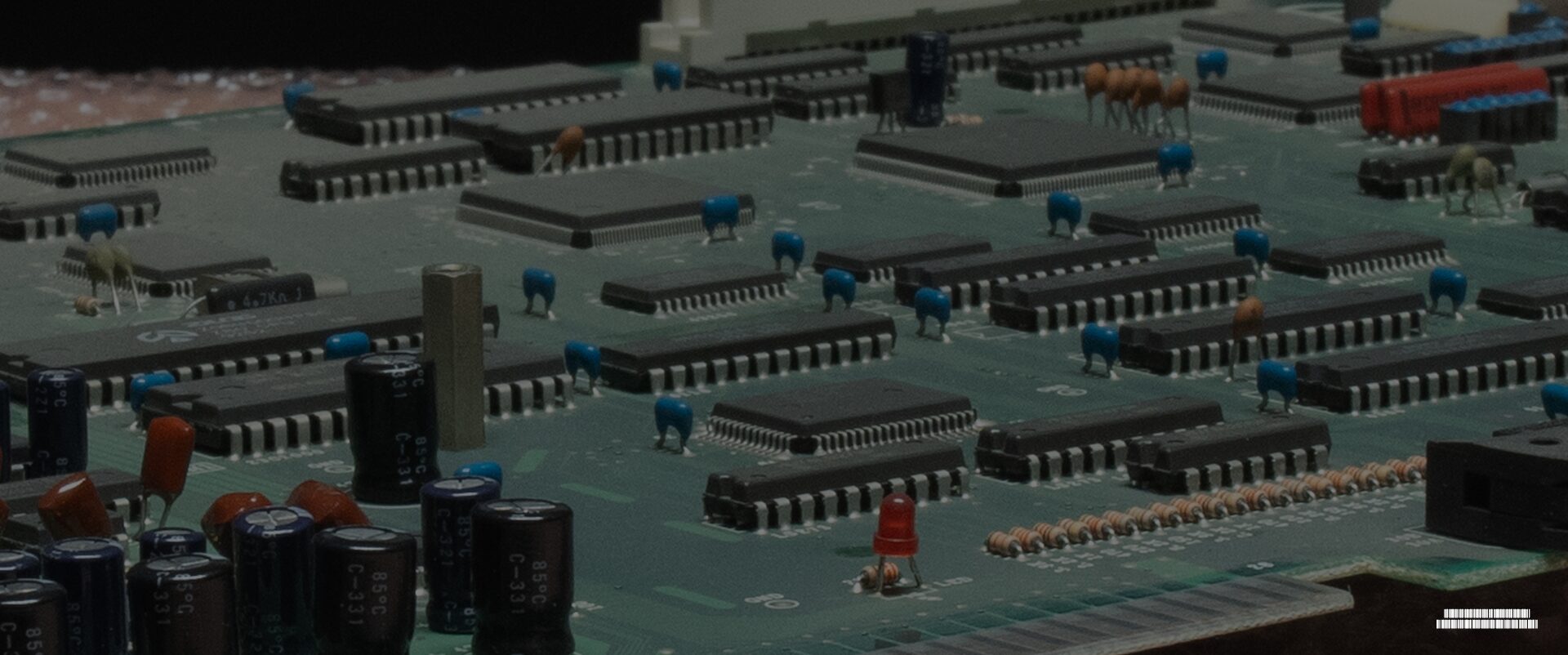
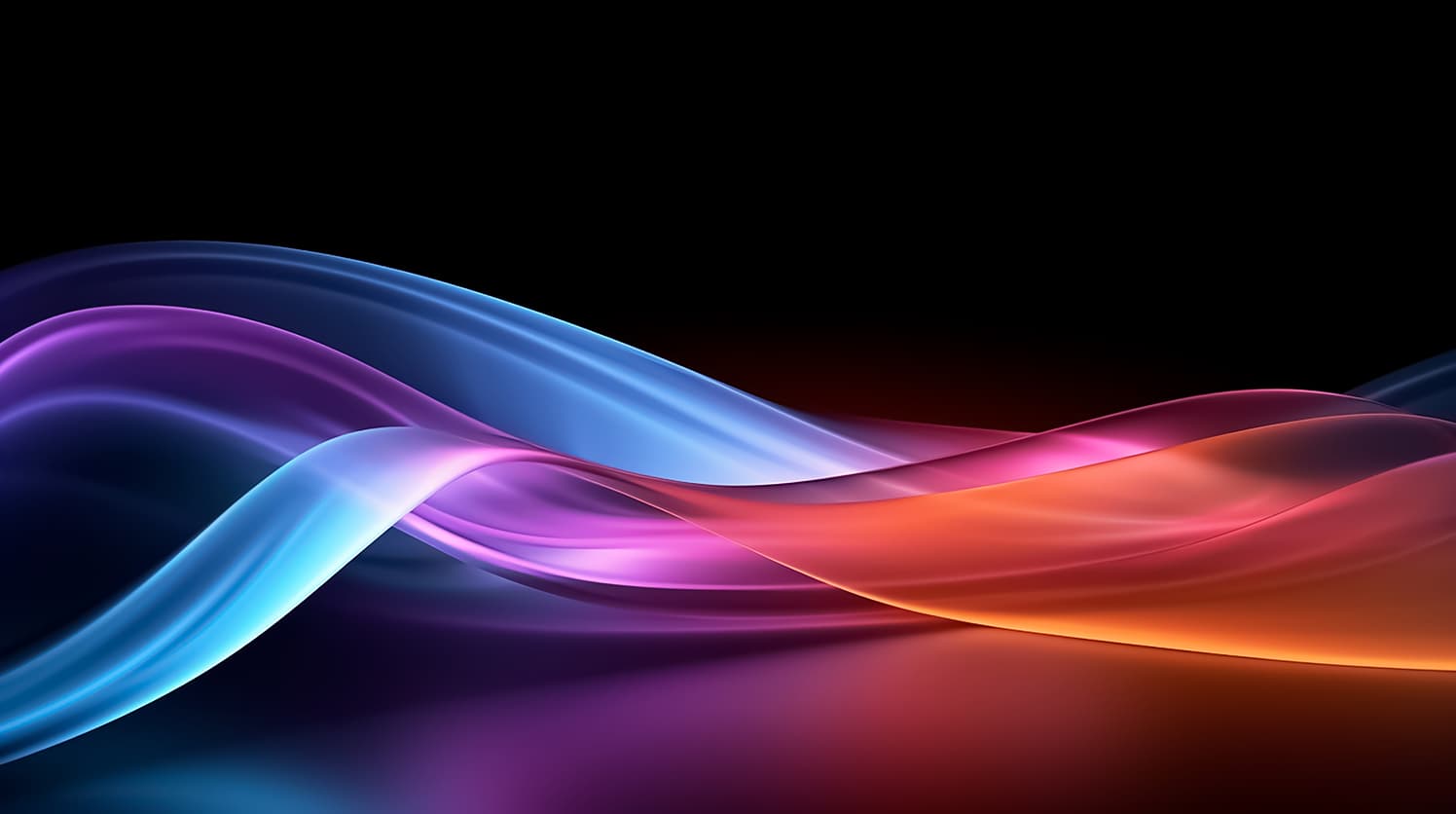
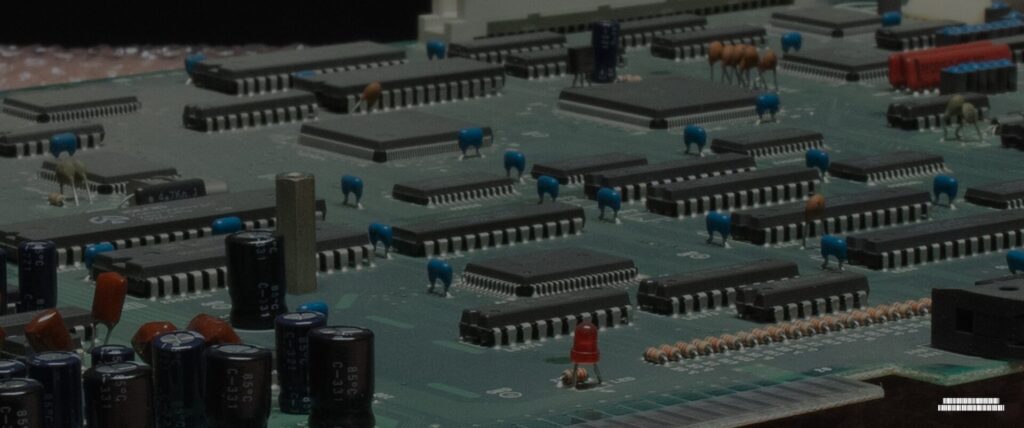
One Comment
Comments are closed.